English:
Here is a short introduction to the "Substitution tool":
This is how it works:
Below the tactics settings there is a box with the heading "Advanced Settings". This is the Substitution tool. You can set as many "rules" as you like by clicking on "Define Rule". Each rule consists of four steps.
1. When does the rule apply
Here you set the period in which the rule applies. For example, if you set "From the 4th section" the rule applies in quarters ("sections") 4, 5 and 6 (of course 5 and 6 are only relevant in friendlies and cups). If you choose "In 2nd half" the rule applies exactly in the second halftime, and not in a possible overtime.
2. What should happen
Here you choose what exactly is going to happen. You may chance tactics, intensity and fairness, or you set substitutions by player name or even let specific players chance their position, for example from striker to midfielder.
3. Setting depending on 2.
When changing tactics, intensity or fairness you simply choose the desired setting here.
When substituting you choose which player is being substituted for whom. Substituting goalkeepers is not possible. Should your setting make no sense (if the substitute is already playing for example), the rule will simply be ignored.
When changing the position of a player you set here which player chances to which position. This shall not result in a formation that is not also available at the beginning of the match, as set in your line-up. Therefor these are the rules:
Defender: minimum 3 players, maximum 5 players
Midfielder: minimum 2 players, maximum 5 players
Striker: minimum 1 player, maximum 4 players
If the rule is not within these boundaries it will be ignored.
4. At what condition
Lastly you set the condition at which the rule will be applied. "Without condition" means that the rule will definitely be applied. A "Goal difference" of -2 for example means that the rule will be applied if you trail by 2 goals.
Changing tactics, intensity or fairness will only be applied of the condition is already met at the beginning of a section. Substitutions and changes of position are applied if the condition is met at any point during the section.
When you are finished setting up your rule you click on "done" to temporary save it. If you have more than one rule you can move them up and down to define their priorities. If two or more rules are contradicting each other, the highest rule will be applied. With the green buttons you may also edit or delete a rule.
When you are happy with your rules you can simply save the entire tactics. These rules now belong to this saved tactic. You may import rules from other tactics and then save the tactics to assign these rules to your current tactics. That way you don't always have to redo your rules.
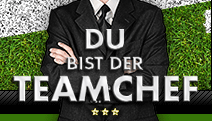











 Baum-Darstellung
Baum-Darstellung